Radio tuning problem with X-Type
I have an issue with my 2003 X Type Jaguar which is starting to drive me nuts!
I have always been pleased with the X Type, my second, and my first diesel car. About 12 months ago the garage needed to disconnect the battery in order to work on the car.
Once reconnected I found I could not get the radio to pick up the radio frequencies I received previously - all main stations such as radio 1 & 2, Heart, Classic FM etc.
If I try 95.8 for instance, the radio will go to 95, then skip to 96, similarly if I want to receive 105.8 it will go to 105, then 106. This happens with either manual or automatic setting.
I have tried disconnecting the battery, but even after leaving it disconnected for several hours the radio does not need the code entered, but will simply work as before.
As you can imagine this is a real pain on long trips or when I want to find an update on traffic conditions.
I can't find a reason for this issue on any of the Jag forums, and unless I'm being dim I can't find anything on your site either. Have you ever encountered this before, or have any ideas?
I have always been pleased with the X Type, my second, and my first diesel car. About 12 months ago the garage needed to disconnect the battery in order to work on the car.
Once reconnected I found I could not get the radio to pick up the radio frequencies I received previously - all main stations such as radio 1 & 2, Heart, Classic FM etc.
If I try 95.8 for instance, the radio will go to 95, then skip to 96, similarly if I want to receive 105.8 it will go to 105, then 106. This happens with either manual or automatic setting.
I have tried disconnecting the battery, but even after leaving it disconnected for several hours the radio does not need the code entered, but will simply work as before.
As you can imagine this is a real pain on long trips or when I want to find an update on traffic conditions.
I can't find a reason for this issue on any of the Jag forums, and unless I'm being dim I can't find anything on your site either. Have you ever encountered this before, or have any ideas?
Asked on 20 August 2012 by dave
 Answered by
Honest John
Answered by
Honest John
It's a sequencing blip that leads it to ignore previous selections. I've had this in cars before. But if you can't resolve it by fiddling, get it to a car entertainment specialist.
Tags:
radio
technical issues
Similar questions

The radio on my 2007 Ford Mondeo is stuck on 'one hour' mode, regardless if the engine is running or not. Ford technical has said it was the GEM module, which I changed, but the problem persists. Any ideas?

A few weeks ago my central locking stopped working , i have checked the batteries and it affects both fobs. I have also noticed that the radio does not receive any channels. Can you advise what the problem...

Can You please tell me the radio code for Ford Fiesta 1997, RDS 5000?
Related models
.jpg?width=115&height=75&rmode=crop)
Compact Jaguar, launched as V6 only with four wheel drive. Held price well at first.


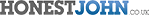
.jpg)





